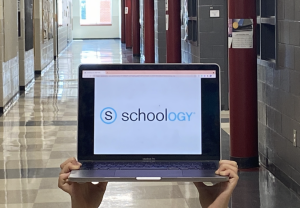Schoology more functional than alternative platform
September 2, 2021
When students started their first day of in-person school at Midtown High School this August, they were met with many changes. One of these was the implementation of a new platform called Schoology, a school resource with a similar layout to Facebook.
Schoology is a learning platform used for assigning, grading and completing work. It replaced Google Classroom, which served a similar purpose within Midtown. However, Schoology is much more functional than Google Classroom and constitutes a good investment on Midtown’s part.
The creators of Schoology wanted to create something that would help teachers easily communicate and have different school resources all in one place. While Google Classroom is meant just to host classes as separate ecosystems, Schoology was made to connect entire schools.
It is a more professional and powerful system than Google Classroom that is much more customizable for the school. Midtown can build a more cohesive inter-school environment with Schoology’s built-in communication tools. The online platform lets teachers and students message each other, form groups or talk on classroom channels, allowing for easy collaboration.
Unlike Google Classroom, you do not need to switch between resources because everything is in one place. Schoology integrates with Quizlet, Nearpod, Flipgrid, PowerSchool, Infinite Campus, and many other helpful tools. Students don’t even have to leave the application to fill out a Google Doc assignment or do a progress check— they’re embedded right into the application. Instead of struggling to find where to submit work or what resource to use to complete an assignment, everything is neatly organized in Schoology.
Through the program, teachers can view students’ diagnostics and cater to their unique needs. This helps increase student engagement because teachers can utilize tools and programs within Schoology that will help students. Teachers can design tests and quizzes based on specific learning objectives, customized rubrics, or standards-based grading. Google Classroom did not allow for many of these features, but Schoology does. The online platform also splits learning assessments into two categories, summative and formative, allowing students to more easily understand what assignments count for what parts of their class grade.
Schoology also integrates with the teacher grade book, Infinite Campus. Teachers used to have to manually transfer grades over, one by one, for each student. Now, they can automatically have them uploaded from Schoology. This integration also allows teachers to have their course grade weighting already calculated for them and for students to see. This helps teachers easily grade work and lets students see their grades within the program.
Although Schoology has gotten mixed reviews within the Midtown community, it was a good investment for Midtown High School. Students claim that Schoology is overly complicated and has too many technical issues, but that is only because it is unfamiliar.
Any new platform will seem difficult to navigate because of the technological learning curve, but when students and teachers familiarize themselves with the resource, they will see the countless benefits. The easy access to resources, communication benefits, and grading integration outweigh the initial problems that people may have.